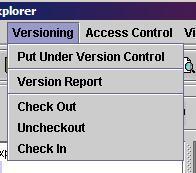
To modify a versioned resource, it has to be checked out first. First select the resource, and then select the "Checkout" entry of the Versioning menu:
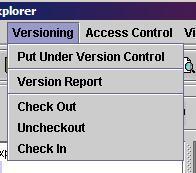
Or click the checkout icon
![]() on the toolbar.
on the toolbar.
If the checkout was successful, DAV Explorer informs the user:
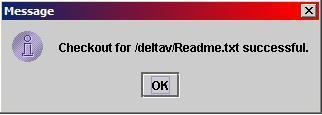
Once a resource is checked out, PUT requests can change the resource. A new version, however, is only created once the resource is checked in. This allows multiple, intermediate PUTs without creating a new version for each request.
| DeltaV Home | Enable Versioning | Checking Out |
| Un-Checkout | Checking In | Version Reports |
|
|
Last updated: November 21, 2005 |